Apps in your LinkedIn Profile
After ‚Groups‘ now ‚Applications‘ have arrived at LinkedIn. Offered by other Social Networks like Facebook, LinkedIn has started its own integrated application option. First Steps in that area are integrated applications like Slideshare, WordPress and Amazon. The focus of these baby steps are articulated in the promotion email:
… it’s a new way to create projects and collaborate, share information, customize your profile, or gain key insights …
First impression looking into these options could be expressed as a very basic but useful integration. Lots of us do publish slides on slideshare.net and the only way to show these to your target audiences is to integrated them in your blog (if you have one) or sending them a link to your slideshare profile or to link to your profile out of LinkedIn. Now there is a more visible option available. Just activate the Slideshare application (full guidance on that could be found here) and link to your slideshare profile. After you have done that your last three slides presentations published on slideshare do show up in your LinkedIn Profile.
The same applies to the WordPress application. As it would be great to integrate your posts from your blog in LinkedIn and publish your posts there (at least the teasers) and make them aware to your LinkedIn profile visitors. After activating this application the result looks like this.
Finally applications arrived at LinkedIn. In the european market leader they havent arrived yet, but I am sure that the guys at XING.com are waorking on it. How ever, there are more than 5000 applications on Facebook (the innovator in that field) so the offerings to date are just a starting point and it will be fun to watch what is coming up. For now its an optimiyed way to publish your assets (presentations, blog entries etc.) in an easy into your LinkedIn profile and attract your visitors even more.