‚PresentationZen‘ but not easy
As I recently compiled a presentation for the IQPC Project Risk Management Conference I applied (tried to) some new concepts around the slides to be presented. My former slides all have been bullet point heavy and i was able to cover most of the content in 10 to 15 slides.
I wanted to do slides differently for a long time and just waited for a reason.
So i bought a number of books in the last 2 years, and „PresentationZen“ from Garr Reynolds was spot on. In this post though i do not want to look at the whole book I just want to talk about the experience to put a presentation based on the described approach together.
How ever Garr is describes beside others (Handout as PDF) the following concept in his book:
Reduce the text on your slides to an absolute minimum. The best slides may have no text at all.
This may sound insane given the dependency of text slides today, but the best PowerPoint slides will be virtually meaningless with out the narration (that is you). Remember, the slides are suppose to support/supplement the narration of the speaker, not make the speaker superfluous. Yes, it is true that many people often say something like this: “Sorry I missed your presentation, Steve. I hear it was great. Can you just send me your PowerPoint slides?” Well, you could. But if they are good slides, they may be of little use without you.
As a result by having more than 50 slides, you need to find and identify 50 pictures that support a specific message. The picture has to be found, embedded, adjusted, cropped and referred to. All this might take time.
Garr recommends iStockphoto which is a service where you can ‚buy‘ pictures to use for that reason, which might become a very expensive exercise if you need to buy 50 pictures. Another option is to use flickr and use the advanced search and narrowing the search to „creative-commons-licensed-content“. Most of the pictures can be used for non commercial approaches.
So I used that approach for my presentation / keynote to be prepared:
- I ended up 3 days in front of Powerpoint (after I put together my story line and the key messages I wanted to get across, so this time is not factored in the 3 days).
- I used 120 slides for a 45 minutes presentation
- after 3 days I couldn’t see Powerpoint nor my computer anymore
- Change the pictures in Adobe Photoshop to make them better, nicer etc.
- Used specific effects on the slides
- changed diagrams to make them look prettier
- and many other things that are suggested by Garr