How to embed Twitter in your Powerpoint presentation
Currently I am preparing a presentation for this years interPM conference in Glashuetten (small little town close to Frankfurt). The topic is something about Risk / Complexity and how to identify, measure, manage and communicate it.
How ever, as I perceive, Germany is still a little behind using real time social media as part of their events like conferences. You do not see many people in the audience with a Laptop, iPhone or other devices to real time blog or tweet (using twitter) about the presentation or event. There are some geeks out there doing this. Thomas Witt (@thomas_witt, blog at www.thomas-witt.com) is one of them as he recently tweeted from the TEDx event in Berlin (#TEDxBerlin).
So I am thinking of making twitter in integral part of my presentation and my slides. What I am thinking of is using that kind of approach and functionality for …
- Receive feedback from the audience based on a predefined hashtag
- Real time voting and polls
- Auto Twitter the slide and notes you are currently presenting on
All this of course is dependent on three things …
- Public WiFi or LAN in the room and Laptop connected to it
- Critical Number of people in the room with a mobile device like Laptop, iPhone, RIM and others
- and of course the Plug-ins for Powerpoint
I can’t really influence the first two. Hope is my only method 🙂 How ever, the last bullet I am able to influence and therefore I was looking for tools and plug-ins to be able to make that functionality part of my presentation. So I stumbled upon the plug-ins from Timo Elliot, an evangelist for SAP. He has developed some pretty neat tools and Shockwave Plug-Ins for Powerpoint that allow you to exactly to do what I was looking for.
1) Receive feedback from the audience based on a predefined hashtag
The plug-in provides the capability to provide real time tweets based on hash tags (#) and usernames (@), you can configure the format (bubbles or boxes), the refresh rate in seconds, special custom feeds (great for search terms outside the average hash tag approach and you can manual refresh the page.
So if you introduce a specific hash tag at the beginning of your presentation (eg. #TKOinterPM, make sure you make it shorter than I just did) and let people tweet during your presentation you can show the audience what the audience has tweeted about your presentation.
That’s how the page could look like (used the #pmot hashtag for ‚Project Managers on Twitter‘)
2) Real time voting and polls
You can ask specific questions and have people vote for one or the other answer. If you really want to have your ass kicked ask how the audience liked your presentation. It could go from ‚lame‘ via ‚average‘ to ‚autostanding‘ or whatever you choose. Here is how it works:
Choose a hashtag for the voting like #voteTJKinterPM and than ask the audience to put a number up in front their tweet representing the vote. Like ‚1 i really like your presentation #voteTJKinterPM‘ or ‚1 #voteTJKinterPM‘. Wait a couple of seconds depending on the internet speed and show up the slides with the results.
Here is how the result could look like:
3) Auto Twitter the slide and notes you are currently presenting on
If you want to tweet life updates of your presentation, you just need to put <twitter> and </twitter> in your notes page before and after the text you want to be tweeted on twitter. This should be either a small summary of your page or the key facts. You can configure that functionality by connecting to your twitter account and provide the hash tag you want to be connected with your tweets. That allows you to use different hash tags for different presentations with the same slides.
Here is how the configuration screen looks like:
Summary
What a fantastic way to interact with your audience and use the real time social media functionality that changed our world of communication and interaction with others in the recent past. What i explained in this post is one way how YOU could enhance this ‚Game Changer‘ to enhance your way of communicating with your audience. Go ahead and try.
Downloads and further information (Thanks to Timo Elliot):
What do you think? How will these options enhance your way of communication and interaction with your audience? Please comment !



7 Comments
Embedding the twitter stream might be a tad bit distracting but making the stream interactive by using polls might help a long way in engaging the audience.
I love it, thanks for posting this info! I’m going to test it out now!
[…] twitter into powerpoints ! This was a eureka moment for me, a little more digging and I found this website, and via that I downloaded some flash tools from here. Thank-you Timo Elliot, He has developed some […]
Social networking has definitely redefined the way people from all walks of life communicated. Who is not into any of the most popular ones nowadays? And to integrate it into powerpoint is another milestone in the age of social networking.
Worth checking out http://www.participoll.com which does a similar thing for audience polling.
I liked the idea to share the tweets for PowerPoint presentations. I am trying to access the link but seems it is not longer valid. Can please update it?
Julian @ slidehunter.com
Hi Julian,
I changed the Download Link accordingly. Thanks for the heads up.
Torsten